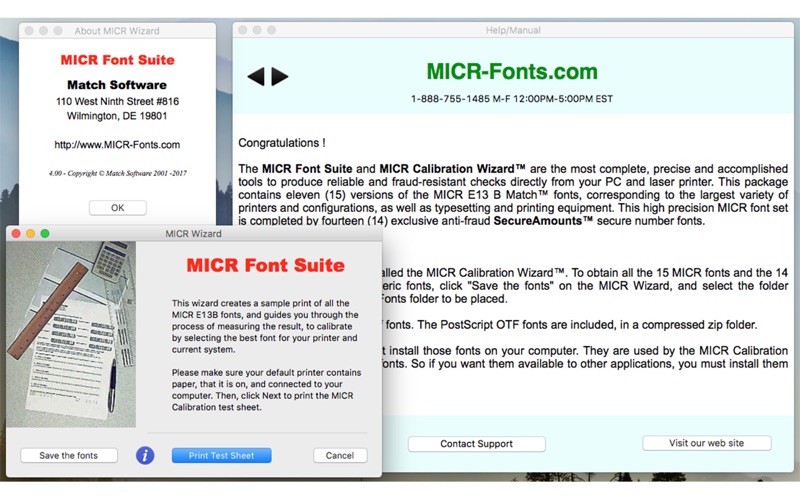MICR (Magnetic Ink Character Recognition) strips are used by U.S. bank systems to automate check processing, around 68 Billion last year. These are the small letters at the bottom of checks.
This package contains a set of high precision MICR fonts for corporations and developers who want to print their own checks through their own software.
See all fonts at sizes 8-500.
Also included is an exclusive calibration wizard to pick the best font for any configuration among the 15 available. Four secure fonts that support the entire character set with a fraud protection design, plus, to securely print amounts, a set of 14 exclusive SecureAmount fonts with elaborate anti-fraud techniques, such as networks of fine lines analogous to what is used on bank notes.
MICR E13B characters must have very precise dimensions, to generate reliable signal when going through the readers. Many MICR fonts around do not meet these standards, and not all MICR fonts are created equal. Some have positioning inaccuracies that create unreliable MICR strips, and may generate errors in the bank processing equipment, leading to manual processing fees.
The MICR E13B Match™ font set has been created with extremely accurate positioning, and tested with the finest benchmark systems. Under ideal conditions, there should be only one font in use, the MICR E13B Match. It has been created specifically to meet the ANSI and ABA (X9, 27-1995) banking standards when printed at exactly point size 12.
Unfortunately, the Mac printing chain is such, that several weak links can hinder results. Even the most precise of font data is translated at least twice along the printed chain : first, by the macOS printer driver, which converts the font outlines into data instructions (PostScript or PCL) usable by the printer, and secondly, by the printer internal logic circuits, which translate the outlines in data that will drive the actual printing hardware. Even at that last stage, outlines are not printed as simple lines, but as a very fine matrix of dots, by a laser beam, LED, or another technology. So a full set of fonts is provided, with dimensions 1% apart from each other. Two smaller sizes (MICRE13 M1 and MICRE13 M2) provide 1% and 2% smaller printing, respectively. Two bigger sizes (MICRE13 P1 and MICRE13 P2) provide 1% and 2% larger printing, respectively.
The MICR Calibration Wizard™ will let you easily choose the best font for your entire printing chain, hardware and software. On top of these, the pack contains bolder and lighter fonts, to accomodate different processes. For instance, typeset tends to print lighter, and you may need to compensate. The bolder the font, the higher the signal. In total 15 fonts will enable you to get the very best results from your system.
The MICR E13B Match™ font set is the only one that comes with the exclusive new MICR E13B Calibration Wizard™. Within minutes, using this astute calibration tool for all versions of macOS, from Lion (10.7) up to macOS Sierra (10.12), you will be able to generate accurate and reliable MICR strips. Simply launch the MICR Calibration Wizard™ from the Start menu, and follow the simple instructions on the screen. When finished, the program will give you the exact name of the font that must be used to obtain optimum results.
Changes in the hardware (printer, controller) and software (macOS version, driver) configuration may modify the MICR printing. With the MICR Calibration Wizard™, you will be able to recalibrate your system anytime you upgrade.
In a few minutes, the MICR Calibration Wizard™ will give you the exact MICR font to use amongst the 15 fonts supplied in the pack.
Simple instructions will let you calibrate accurately and efficiently your MICR fonts.
These fonts support several useful monetary symbols, such as dollars, cents, pound sterling, yen, and euro.